In computing, a mouse is a pointing device that functions by detecting two-dimensional
motion relative to its supporting surface. Physically, a mouse consists
of an object held under one of the user's hands, with one or more
buttons.
The mouse sometimes features other elements, such as "wheels", which
allow the user to perform various system-dependent operations, or extra
buttons or features that can add more control or dimensional input. The
mouse's motion typically translates into the motion of a pointer on a display, which allows for fine control of a graphical user interface.
Who Invented Mouse???
Invented by
Douglas Engelbart in 1963 while working at Xerox PARC, who at the time was working at the Stanford Research Institute, which was a think tank sponsored by Stanford University. The mouse allows an individual to control a pointer in a graphical user interface (GUI).
Utilizing a mouse a user has the ability to perform various functions
such as opening a program or file and does not require the user to
memorize commands, like those used in a text-based command line
environment such as MS-DOS.
The Mouse was originally referred to as an X-Y Position Indicator for a Display System. Xerox later applied the mouse to its revolutionary Alto computer system in 1973. However, because of Alto's unfortunate success, it was first widely used in the Apple Lisa computer. Today, a pointing device is found on virtually every computer.
Mechanical Mouse
 |
| MECHANICAL MOUSE. |
A
mechanical mouse is a computer mouse that contains a metal or
rubber ball on its under side. When the ball is rolled in any direction,
sensors inside the mouse detect this motion and move the on-screen
mouse pointer in the same direction.
Optical and Laser Mouse
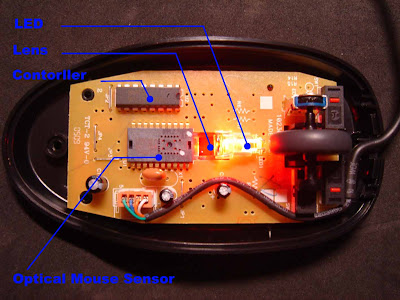 |
| OPTICAL MOUSE |
Optical mice make use of one or more light-emitting diodes (LEDs) and an imaging array of photodiodes
to detect movement relative to the underlying surface, rather than
internal moving parts as does a mechanical mouse. A laser mouse is an
optical mouse that uses coherent (laser) light.
The earliest optical mice detected movement on pre-printed mousepad surfaces, whereas the modern optical mouse works on most opaque surfaces; it is unable to detect movement on specular surfaces like glass. Laser diodes are also used for better resolution and precision. Battery powered, wireless optical mice flash the LED intermittently to save power, and only glow steadily when movement is detected.
Cursor Accuracy The cursor accuracy of an optical mouse is typically high as it can analyze changing positions at 700 mm/sec and read up to 200 to 300 dots per inch. This means that it reads its location fast with high precision.
In comparison to a mechanical mouse, an optical mouse does not wear down in accuracy because it does not have the same moving parts that a mechanical mouse has. However, the accuracy can be reduced if the open hole leading to the laser area is dirty.
Convenience The optical mouse can be used on almost any surface as long
as the laser can read the surface it is on. This means you could use the
mouse on your leg, a notebook or almost any other object. Mechanical
mice require a hard, flat and frictional surface for proper functioning.
This makes the optimal mouse much more convenient to use on the go. Energy One area that the optical mouse suffers is in energy use.An optical mouse requires a steady stream of
energy so that it can constantly relate the mouse's position to the
cursor due to the constant images the mouse takes.
Since friction and the movement of a tracking ball are used for a
mechanical mouse, the energy required for its use is significantly lower
than the optimal mouse. Surface Issues
The optical mouse uses the different surface images to
adjust the cursor on your screen; however, surfaces that are shiny or
are made of glass mirror and reflect the laser picture back to the
picture reader software. This tricks the software into thinking that the
mouse is not moving because its seeing its own reflection. You should
avoid these types of surfaces when using an optical mouse. A mechanical mouse has a ball that turns rollers inside. If friction is lost between the ball and the mousing surface, or between the ball and the rollers, the mouse fails to work. In order to assure good contact with the mousing surface, the ball must be fairly heavy. When you change directions with the mouse, you must make the ball change rolling directions--an action that inertia likes to prevent. Optical mouses generally have less moving parts than mechanical mouses
in addition they have much higher sensitivity and are useable on almost
any surface. This makes optical mouses much more popular than
mechanicals, as a result the use of mechanical mouses is on the decline.
reference:
wikipedia-mouse(computing)
The earliest optical mice detected movement on pre-printed mousepad surfaces, whereas the modern optical mouse works on most opaque surfaces; it is unable to detect movement on specular surfaces like glass. Laser diodes are also used for better resolution and precision. Battery powered, wireless optical mice flash the LED intermittently to save power, and only glow steadily when movement is detected.
Mechanical Vs. Optical Mouse
In comparison to a mechanical mouse, an optical mouse does not wear down in accuracy because it does not have the same moving parts that a mechanical mouse has. However, the accuracy can be reduced if the open hole leading to the laser area is dirty.
reference:
wikipedia-mouse(computing)

ok good...now i need you to post circuit diagrams for both mechanical mouse and optical mouse
ReplyDelete